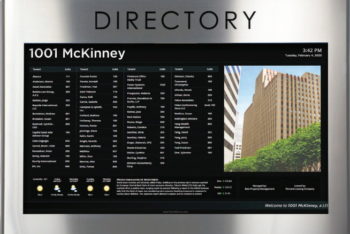The world of digital building directories is brimming with possibilities—static screens, rotating slides, interactive touchscreens, wall mounts, floor-standing kiosks, and even advanced features like 3D mapping or mobile integration. For businesses ready to move beyond outdated paper or strip directories, the sheer variety can feel overwhelming. Where do you even begin?

At REDYREF, we’ve helped countless clients navigate this decision, and we’ve learned that it all boils down to finding the right fit for your unique needs. To simplify the process, let’s break it down with a focus on two main options—touch vs. non-touch digital directories—and explore how the “three Ss” (Situation, Setting, and Surroundings) can guide your choice. Whether you’re outfitting an airport, a medical campus, or a high-rise apartment lobby, here’s what you need to know to make an informed decision.
Touch vs. Non-Touch: What’s the Difference?
First, the basics. Non-touch digital directories come in two flavors:
- Static: A fixed display showing consistent info, like office numbers or tenant locations.
- Rotating: A screen cycling through pre-set “slides” of information, with sections or the entire display updating automatically.
Touchscreen directories, on the other hand, bring interactivity to the table. These range from:
- Limited touch: Simple one- or two-button controls to page through screens or return to “home.”
- Fully interactive: Tablet-like capabilities with advanced software, enabling personalized wayfinding, searches, or custom features.
While touchscreens might seem like the obvious winner with their versatility, the best choice hinges on your specific environment. That’s where the “three Ss” come in.
The Three Ss: Your Decision-Making Framework
-
Situation: What’s the Purpose?
The “why” behind your directory shapes everything. If you’re an airport displaying flight info for hundreds of travelers at once, a large, non-touch rotating screen is ideal—readable from a distance, cost-effective, and no interactivity needed. Contrast that with a sprawling medical campus, where patients and visitors need tailored directions across multiple buildings. Here, smaller, full-touchscreen kiosks offering detailed interactive wayfinding outshine static displays by delivering a frustration-free, personalized experience.
Somewhere in between? Consider limited-touch options—like the headrest screens on airplanes. Passengers can page through entertainment options without needing full interactivity, balancing function and cost.
-
Setting: Where’s It Going?
The environment itself matters. A 40-floor apartment building in NYC might only need a compact touchscreen (under 26”) for tenants to scroll through names—basic yet effective. Add premium features like local maps or building announcements, and it’s still manageable. But a mixed-use development with shops, restaurants, and residences demands more: a fully interactive kiosk that lets users buy movie tickets, make reservations, or plan multi-stop routes.
For a hospital campus, ADA compliance and ease of use are non-negotiable. Patients—often stressed or short on time—benefit from touchscreen wayfinding that’s intuitive and calming, far beyond what a static floor-by-floor directory can offer.
-
Surroundings: Where’s It Placed?
Placement within the space seals the deal. A small office with 15 tenants can thrive with a wall-mounted, static non-touch directory—all the info fits on one screen, no bells or whistles required. Scale up to a larger facility with dozens of tenants or added functionality (like a digital receptionist), and a freestanding touchscreen kiosk becomes the smarter pick for accessibility and engagement.
In a staffed lobby, a desk-mount interactive directory can lighten the load on receptionists during peak hours, letting visitors self-serve while still having help nearby. For a high-rise apartment with 100+ residents, a floor-mounted unit with limited touch (scrolling and buzzing in guests) strikes the perfect balance.
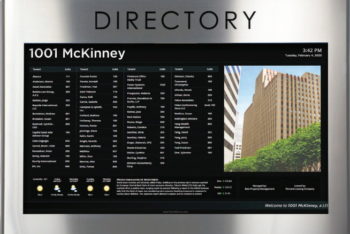
Why It Matters—and Why REDYREF Excels
Choosing between touch and non-touch isn’t just about features; it’s about maximizing value for your business and your users. A poorly matched directory can frustrate customers, waste resources, or miss opportunities to impress. That’s why we at REDYREF emphasize careful planning around the “three Ss”—it’s the key to unlocking a solution that works today and scales tomorrow.
As an end-to-end manufacturer of self-service kiosks, we’ve deployed digital directories for every imaginable scenario—from sleek office lobbies to bustling airports. Our clients, including industry leaders like Hilton and AT&T, trust us to deliver best-in-class experiences backed by ISO 9001:2015-certified quality. Whether you need a simple static display or a fully immersive wayfinding hub, we’ve got the expertise to make it happen.
Ready to Find Your Perfect Fit?
Investing in a digital directory doesn’t have to be daunting. Start with the “three Ss,” and let REDYREF guide you the rest of the way. Submit a request for proposal online or call us at (800) 628-3603 today to explore how our interactive kiosk solutions can elevate your space—and your customer experience. The future of wayfinding is here—let’s build it together.