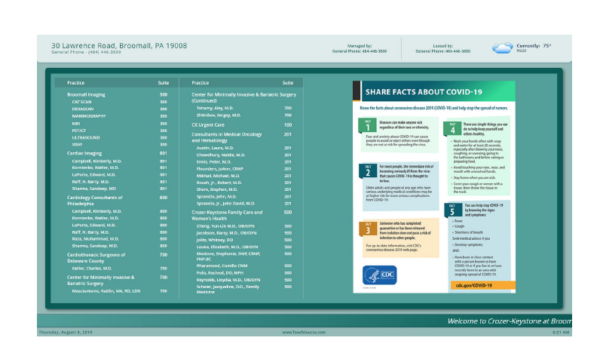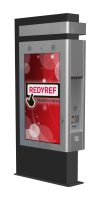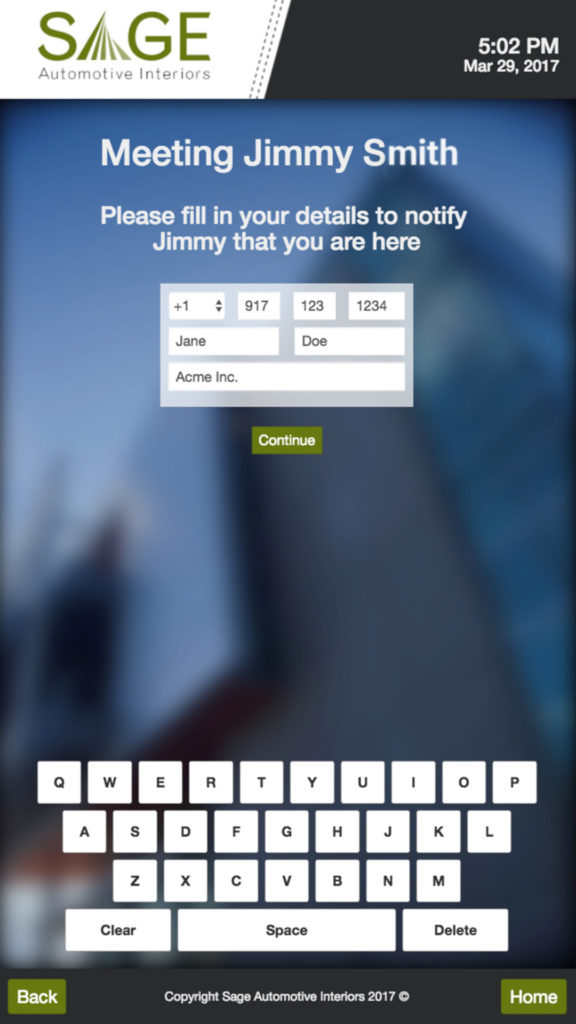Endless Aisle. Omnichannel. Virtual Merchandising. Unified Commerce. These terms might sound like retail jargon, but they represent a fundamental shift in how we shop and how businesses operate. At REDYREF, we've been at the forefront of kiosk technology for over 100 years (yes, you read that right!), and we're seeing firsthand how these concepts are transforming the retail landscape. We've helped countless businesses navigate these changes, and we can help you too.

What's Driving the Shift to Retail Automation?
Let's face it, the retail industry is evolving faster than ever. Consumers are more connected and informed than ever before. They're no longer satisfied with a standard in-store experience. They expect seamless, personalized experiences that blend the physical and digital worlds. This is where retail automation, particularly through interactive kiosks, comes into play. Think of it this way: your customers are already living in a digitally-connected world – shouldn't your retail experience match that?
Key Concepts in Retail Automation: A Breakdown
Let's break down some of the key concepts shaping the future of retail (and we'll try to keep from getting too bogged down in technicalities):
- Endless Aisle: This kiosk strategy allows retailers to extend their in-store inventory virtually. Imagine a customer being able to browse your entire catalog, even if you don't have the physical space to display it all. Using in-store self-service kiosks, customers can browse and purchase products that aren't physically available on the shelves, often with options for home delivery or in-store pickup.
- Omnichannel: This approach focuses on creating a consistent brand experience across all channels – online, mobile, and in-store. It is about making sure your brand's message and look are the same everywhere a customer interacts with you. While important, it primarily focuses on marketing and merchandising, and not on fully integrating the tech you use.
- Virtual Merchandising: This involves using technology to enhance the in-store experience. We're talking about interactive elements that make shopping more engaging. Examples include virtual mannequins (interactive holograms), touch-on-glass displays (turning windows into touchscreens), and digital kiosks that connect customers with remote sales associates.
- Unified Commerce: This is the most advanced and integrated approach. It's the holy grail of modern retail. It goes beyond omnichannel by connecting not just the customer-facing channels but also the underlying infrastructure – POS systems, inventory management, customer data, and more. This creates a truly seamless experience where customers can shop, pay, and interact with the brand in any way they choose. It's about making every part of your business work together, seamlessly.
The Power of Unified Commerce: A Personalized Shopping Journey That Drives Sales
Imagine a customer browsing essential oils in a store. With a unified commerce system, powered by our technology, they could:
- Scan QR codes with their phone to learn about specific oils, their benefits, and related products, accessing a wealth of information beyond what a small label can provide.
- Add items to their digital cart directly from their phone, making shopping more convenient.
- Walk out of the store with their purchases, having paid through their mobile device, skipping the checkout line entirely.
- Alternatively, browse in-store, use a kiosk to order out-of-stock items for home delivery, and pay for everything at once, blending the physical and digital shopping experiences.
- Connect with a certified expert via video chat on a kiosk for personalized advice, getting the same level of service they'd expect from a dedicated in-store expert.
This level of personalization and convenience is what sets unified commerce apart, and it's what today's customers are starting to expect. It is not just about convenience, it is about creating a better experience that builds loyalty and boosts sales.
Automated Retail Kiosks: Beyond Vending Machines, Into True Customer Engagement
Automated retail kiosks are experiencing explosive growth, and for good reason. These aren't your typical vending machines. They're sophisticated, interactive systems capable of dispensing high-value products and providing personalized experiences. We're talking about kiosks that can sell anything from luxury cosmetics to electronics, and even cars!
Why are Major Brands Embracing Automated Retail? Here's the Inside Scoop
- Novelty and Attention: A car "vending machine" is a surefire way to generate buzz and attract attention. It's a talking point that gets people interested in your brand.
- Cost Optimization: In high-rent locations like airports, self-service retail kiosks offer a cost-effective way to establish a presence without the overhead of a full store. You can reach more customers in more places, without breaking the bank.
- Targeted Merchandising: Kiosks can be stocked with a curated selection of products tailored to the specific location and customer demographic. This means you can offer the right products to the right people at the right time -- even fresh food! -- maximizing your sales potential.
- 24/7 Availability: Kiosks don't need breaks! They can operate around the clock, extending your sales hours and catering to customers' busy schedules.

The Benefits of Retail Automation: Real Results You Can See
- Increased Sales: Endless aisle, virtual merchandising, and unified commerce strategies can lead to higher sales by offering more choices and a more convenient shopping experience. It's simple: make it easier for customers to buy, and they'll buy more.
- Enhanced Customer Experience: Personalized interactions, seamless transactions, and on-demand assistance contribute to greater customer satisfaction. Happy customers become repeat customers, and that's good for business.
- Operational Efficiency: Automated retail kiosks can reduce labor costs and optimize inventory management. You can do more with less, freeing up your staff to focus on other important tasks.
- Valuable Data Insights: Interactive kiosks collect data on customer behavior, preferences, and purchasing patterns, providing valuable insights for marketing and merchandising. This data helps you understand your customers better, so you can make smarter decisions about your business.
REDYREF: Your Partner in Retail Automation
At REDYREF, we take pride in helping businesses leverage the power of interactive kiosks and digital technology to transform their retail operations. We offer a wide range of customizable kiosk solutions, suitable for applications from endless aisle and virtual merchandising to fully integrated unified commerce platforms. Our expertise spans design, engineering, manufacturing, and deployment, making us a one-stop shop for all your retail automation needs. We don't just sell kiosks; we build long-term partnerships. We take the time to understand your specific needs and goals, and we work closely with you to develop a solution that's tailored to your business. Our experience and track record of success with leading brands prove that we are a trusted authority in this field.
The Future of Retail is Here, and We're Here to Help Your Company Thrive
The lines between physical and digital retail are blurring. Consumers expect seamless, personalized experiences, and businesses that embrace retail automation will be best positioned to thrive in this evolving landscape. Don't get left behind!
Ready to explore how retail automation can benefit your business and take it to the next level? Give us a call at (800) 628-3603 ext 525 or submit a request for a proposal online. Our team of experienced professionals is here to guide you every step of the way, from initial concept to successful implementation. Let's shape the future of retail together.
While traditional printed, handwritten, or analog building directories still have a place in some spaces, the shift to digital directories and wayfinding solutions has gained significant traction over the past decade. With advancements in technology making these solutions more affordable, even small businesses are adopting digital directories to enhance the visitor experience and streamline operations.
If you’re considering making the switch, it’s natural to feel overwhelmed. A successful digital directory rollout requires thoughtful planning, from design and engineering to software development and deployment. But with the right partner, you can create a solution that meets the needs of both your business and your end users while avoiding common pitfalls.

Why Go Digital? The Key Benefits
1. Effortless Updates:
One of the biggest frustrations with traditional directories is the time and effort required to update them. Digital and interactive directories allow for real-time updates, ensuring information is always accurate and relevant.
2. Improved Accessibility:
Digital directories can integrate features like multilingual support, audio guidance, or enhanced visual clarity, making them more inclusive for all users, including those with disabilities.
3. Enhanced User Experience:
With interactive touchscreens and intuitive interfaces, digital directories provide an effortless way for visitors to find what they need quickly, whether it’s a specific office, department, or amenity.
4. Space for More Information:
Digital solutions can display more information than a static directory. From real-time event schedules to detailed interactive wayfinding maps, digital directories offer unmatched flexibility.
5. Branding Opportunities:
A sleek, modern digital directory reinforces your company’s brand image and can even display promotional content or advertising, creating additional revenue streams.
Choosing the Right Partner for Your Digital Directory
Selecting a partner to bring your digital directory to life is one of the most important decisions you’ll make in this process. Look for a provider with end-to-end capabilities, including design, engineering, fabrication, and directory and wayfinding software development. This vertical integration eliminates the need to juggle multiple vendors and minimizes the risk of miscommunication, saving both time and money.
A fully integrated partner, like REDYREF, simplifies project management by serving as a single point of contact. From initial concept to final deployment, every step is handled in-house, ensuring efficiency and accountability.
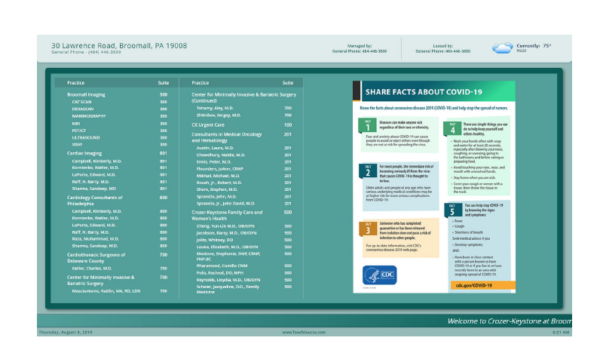
A Collaborative Process for a Tailored Solution
Before the design process even begins, your kiosk partner should work closely with you to understand the unique needs of your business and your users. Key questions might include:
•What are the main challenges with your current directory system?
•Are frequent updates causing delays or logistical issues?
•What specific information is most valuable to end users?
•How do users interact with the directory now, and what features would improve their experience?
This collaborative approach ensures that the final design is not only functional but also highly intuitive for users. The result? A solution that enhances the user experience while addressing your business challenges.
From Concept to Completion: The REDYREF Advantage
With REDYREF’s vertically integrated kiosk manufacturing process, your digital directory goes through every stage of development under one roof. Here’s what you can expect:
•Custom Design: A team of industrial designers and engineers works to create a solution tailored to your needs.
•Fabrication: Components are produced using state-of-the-art techniques, ensuring durability and precision.
•Finishing Touches: From powder coating to custom branding wraps, every detail is fine-tuned.
•Hardware Integration: Cutting-edge components like touchscreens, NFC payment systems, and printers can be seamlessly incorporated.
•Custom Software Development: REDYREF’s in-house team ensures your directory operates smoothly with features that align with your specific requirements.
•On-Site Installation: Your digital directory is delivered and installed, ready to enhance your space from day one.
Elevate Your Space with REDYREF Digital Directories
Switching to a digital directory doesn’t have to be a daunting process. By partnering with a team that can manage every aspect of the project, you can enjoy a streamlined experience that ensures a successful deployment.
Whether you’re a small business looking for a single directory or a large organization in need of a multi-location rollout, REDYREF has the expertise and resources to make it happen. Ready to bring your space into the future?
Contact us today to learn how REDYREF can transform your directory system into a modern, efficient, and user-friendly solution.
Self-service digital and interactive kiosks have become increasingly popular over the past decade, but especially over the past several years. This growing popularity has led many companies to consider implementing a kiosk program of their own.
Unfortunately, finding information about the cost of digital kiosks can be difficult. There are several reasons for this, but the biggest is that the cost of a digital kiosk can vary widely – anywhere from $1500 to $20,000, in fact , meaning there’s no accurate way to give an average.
Common Kiosk Pricing Factors
While finding exact pricing may not be easy without requesting a quote, there are specific factors that affect the price of digital kiosks. Understanding what they are can go a long way toward helping set appropriate expectations when researching kiosks and submitting RFQs to kiosk manufacturers.

Kiosk Enclosures
The kiosk enclosure is the “body” of the kiosk. For something small, like a tablet kiosk, the enclosure can be minimal, which keeps the cost down. It could be something as simple as a stainless steel counter-mount tablet frame and stand that holds the kiosk in place for users.
However, full-size, freestanding kiosks are much more costly, as they use hundreds or even thousands of dollars worth of metal to fabricate the enclosure, and each panel and piece adds more to the cost of manufacturing. Additionally, some larger kiosks can be manufactured for outdoor environments, which requires that they be built to withstand extreme weather conditions, adding more to their manufacturing cost.
Kiosk Displays
The type of display selected for a kiosk can change the price dramatically.
- Tablets: These include iPads and Android tablets and are the most inexpensive type of display, because they also serve as all-in-one solutions that include the operating system, a basic enclosure (the tablet itself), as well as the display.
- Static digital monitors: A static monitor might be used to display a directory, for example, and may rotate through various screens automatically, but it is not touch-sensitive and can’t be used to look up or scroll through information directly.
- Interactive touchscreen displays:
Components & Integrations
Kiosk hardware is the enclosure plus anything integrated into it, inside or out, that can be physically touched; essentially, if it’s not a computer program, it’s hardware. This includes kiosk components like an integrated computers, credit card readers, ticket and receipt printers, bill collectors, fingerprint scanners and more. The most basic tablet kiosks may not require any hardware other than the stand and frame, making them the least expensive type of kiosk to manufacture. More complex kiosks, like those that dispense products like SIM cards, or allow financial transactions and purchases, require many more components, each of which add to the cost.
Kiosk Software
Digital kiosk software is the brain of the kiosk. It tells the kiosk’s components what to do, and how to do it. Its can be as simple that used to create and organize a list of names and office locations in a directory, or as complicated as that used in busy quick-service restaurants for ordering and self-payment.
Kiosk Type and Functionality
There are three main kiosk form factors: floor mounted/freestanding, counter-mounted, and wall-mounted. Each comes in multiple sizes with varying functionality that can greatly affect the cost.
Scale and Order Size
As with many items, the more you purchase, the bigger the discount. Multi-deployment digital kiosk programs can receive discounts of 5%-40%, depending on the type of kiosk and total order size.
Kiosk Installation
Tablet kiosks with minimal mounting requirements are the least expensive to install. Most freestanding kiosks have minimal installation costs associated with them, too. Wall mounted kiosks tend to be the most expensive, because they require proper hanging and support. Recessed wall-mounted kiosks, like digital directories, and complex multi-screen video walls tend to be the most expensive to install.
Kiosk Maintenance
Purchasing a kiosk service and maintenance contract adds to the total cost of a kiosk program, but it also helps protect what can be a very significant investment. The cost of maintenance varies depending on the options chosen, but may include remote diagnostics and troubleshooting, content management and storage, usage analytics reporting, hardware repair and replacement and software updates.
H2 Kiosk Types Prices
1. Freestanding kiosk price
These kiosks have the greatest price range, because they vary so much in size. Some indoor kiosks are quite slim and compact, and therefore use a minimum of materials. However, there are also much larger floor standing kiosks, like mall directories and advertising kiosks, that require more components, integrations, materials and manufacturing time, making them a higher priced option.

2. Wall-mounted kiosk price
These also have quite a price range. Simpler wall-mounted kiosks with static (non-interactive) displays are on the low end, while touchscreen video walls are much more expensive. Hotels and conference centers often install large wall mounted, information kiosks in their lobbies to show weather, traffic, and local area information.
3. Counter-mounted kiosk price
On average, these kiosks are some of the least expensive to manufacture and deploy. They are always compact, and more often than not, and because of their size, even touchscreen displays tend to be on the more affordable side. A mounting system, operating system and software will generally need to be added. Depending on the use case, components like credit card readers may be required, too. These are common in office and hospital canteens, as well as some hotel gift shops.
4. Tablet Kiosk Price
Tablet kiosks are universally small, and combine the display, operating system, and basic enclosure, making them the least expensive type of basic interactive digital kiosk. A mounting system and software are required, and sometimes various components required for bill payment are added as well. Medical offices and corporate offices often use tablet kiosks to allow visitors and guests to check themselves in and our, rather than having to rely on a front desk employee for assistance.
5. Touch Screen Kiosks Price
Touchscreen kiosks, including those with capacitive displays, allow users to interact with them much as they would a tablet or smart phone. The technology used in interactive displays is much more complex, making them the most expensive, however, they offer much more utility to businesses and their customers, visitors and guests. Touch screen kiosks are often deployed in places like museums or as part of a “smart city” program to help visitors more easily navigate a given area and print transportation or exhibit tickets.
6. Indoor and Outdoor Kiosks Price
Outdoor kiosks are almost always more costly than indoor kiosks. This is because they require more expensive materials to manufacture in order to ensure that they are water, heat, wind and cold-proof.
Are digital kiosks worth the cost?
For most organizations, the answer is yes. Kiosks are available in such a wide range of sizes, types and form factors that they can be an affordable option for almost any business, especially given their many benefits, including:
- Lower overhead/reduced costs: Kiosks often reduce operational costs, saving organizations money. Visitor management kiosks allow visitors to sign themselves in and out of an office complex rather than waiting on a front desk employee. Self-checkout kiosks let customers pay for their items and be on their way, without any additional assistance from cashiers.
- Greater end-user satisfaction: Deploying interactive kiosks allows organizations to give customers and guests access to information and assistance that may not otherwise be readily available. Instead of having to track down an associate or other team member to find out more about a product or promotion they can instead use the kiosk. In restaurants or other food service environments, ordering and paying can be simplified. In a museum, visitors can find their way around the facility via a wayfinding kiosk, instead of having to ask for help. This leads to a better customer or visitor experience, and increases the chances they they will return in the future.
- Increased revenue: Digital kiosks give businesses more opportunities to talk to their customers directly, and implement selling programs more consistently than they might be able to with live customer associates. For instance, quick-service restaurants (QSRs) that utilize self-order/self-pay kiosks nearly always see an increase in sales as it makes upselling and cross-selling items much simpler. Digital kiosks also let QSRs focus on the most profitable items via direct promotion.
Why Choose REDYREF for Kiosk Manufacturing
With more than 100 years of kiosk manufacturing experience, REDYREF has the expertise and resources to make almost any type of interactive kiosk a reality. And because we keep most processes in-house – from design to powder coating – we are able to do it while keeping costs down. Controlling the entire manufacturing process from start to finish means we are able to prototype products quickly, and make changes as needed throughout the process as requirements change. This gives our customers the flexibility they need to make their kiosk deployment as successful as possible. From interactive kiosks, to digital signage and touchscreen building directories, REDYREF can “build everything kiosk™”.
RedyRef has completed the installation of Sarasota-Bradenton International Airport (SRQ)’s first interactive wayfinding kiosk in Manatee County, Florida. The installation features the new enGAGE H-Series, a 42” modular touchscreen kiosk that was designed to help travelers find any location within the airport’s footprint. This includes airport gates, restaurants, restrooms, baggage claim and any other services airport visitors may need.

The Sarasota project presented some unique challenges for our design team. One of the primary requirements of the solution was to ensure users did not have to search via keyword or click through multiple screens in order to find the needed information.
REDYREF's team of developers rose to the occasion, designing a deceptively simple user interface capable of effectively housing and organizing many layers of complex information. This one-screen solution features a navigation menu on the left, and a map of the airport on the right, which allows users to simply select an area on the menu with a single touch, and immediately see the chosen area highlighted on the map along with their current airport location.
The kiosk is also easy to maintain by airport employees. Said REDYREF Managing Partner, Will Pymm, “Besides offering travelers an enhanced customer experience, Sarasota’s new wayfinding kiosk was designed to be easily updated or refreshed either via smartphone or computer. We believe this kind of functionality is essential to the success of a kiosk in a busy, at times even chaotic environment, like that found in an international airport.”
Besides its intuitive UI, the new Sarasota airport kiosk is also one of the first live deployments of the REDYREF enGAGE H-Series kiosk. This modular, freestanding enclosure combines sleek, powder-coated steel construction with an extensive range of available options including an expansive array of other hardware components and integrations. Although the H-Series comes standard with a 42″ LCD monitor, it may be built with other display sizes when required.
Considering wayfinding kiosks or digital directories for your company?
Contact REDYREF today at (800) 628-3603 today or request a quote online and we’ll be with you every step of the way to ensure that your interactive kiosk, wayfinding or digital visitor management program meets every one of your business’ unique needs and goals.
When we think of interactive, self-service kiosks, what first comes to mind tends to be those that involve food service and retail. This is for good reason; these types of digital kiosks are the ones in the news because they are consumer-oriented and have been at the center of controversy (see also: McDonald’s vs. the $15 minimum wage) or are on the very cutting edge of technology (especially in flagship stores like Burberry, Nike and Tommy Hilfiger).
While these consumer-facing kiosks may be sexier, there are plenty of self-service kiosks that don’t get the attention they deserve, including human resources kiosks. Sure, they are more functional than fun, but human resources kiosks work behind the scenes to help companies make their employees’ lives easier from the very start. How?

Hiring and Job Application
Companies like Wal-Mart and Target have known for years that interactive human resources kiosks are a great solution to encourage job-seekers to apply for jobs. These kiosks handle all of the intake information a paper form would, only it can now be conveniently saved to a central database. That means that if there is no current position available in the store at which an individual applies, they can let the potential employee know of other jobs available in the area, as well as hold on to that information for future hiring purposes. This frees up store managers and HR specialists to handle other important tasks, rather than dealing with the initial intake of paper applications.
New-Hire Orientation
Is there a single person who has ever looked forward to this day? It’s often unnecessarily long, boring and far from self-paced; possibly the least enjoyable way to start the exciting journey of a new job. And let’s face it — often, it has nothing to do with the new job itself. Interactive human resources kiosks allow employees to work through new-hire forms independently without killing trees made from piles of paper. Instead of being handed massive packets of company information, they can read through all of it on the kiosk, and choose to have a paperless version emailed to them for later reference. Kiosks are also helpful when managing resources for orientations, especially for larger companies. If there are 50 people starting one week, but only 5 the next, it may not make sense to allocate assign the same number of HR staff to cover it. Self-service kiosks can take the place of those who would be more productive if left to handle other tasks.
Think interactive human resources kiosks are right for your company?
Come back next week when we’ll continue to discuss their advantages for internal use. If you’ve already decided self-service kiosks are the solution you’ve been looking for, contact RedyRef today at (800) 628-3603 or request a quote online and we’ll be with you every step of the way to ensure that your self-service kiosk program meets every one of your business’ unique needs and goals.
Meet today’s customers where they are with digital outdoor self-service kiosks by REDYREF:
- Reduce overhead, communicate with customers or strengthen your bottom line all in one low-maintenance package.
- Built to withstand even the harshest weather conditions, including extreme temperatures, snow or direct sunlight
- Feature rugged, weatherproof stainless steel enclosures
- Climate control included
- Heavy-duty powder coat finish in a variety of colors stands up to the elements
- Enhance brand image via customizable vinyl wraps
- Available with or without cloud-based, remote-access software and support
The digital age is here to stay. Contact REDYREF and get started building your digital future today.
Talk to us!
If you have an immediate outdoor kiosk need, give our sales team a call now at 800-628-3603.

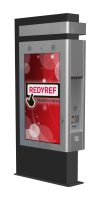

The demand for outdoor digital kiosks is growing rapidly, and we know this because we hear it directly from our customers. Every day, questions about outdoor kiosks come pouring in—from general inquiries about implementation to more complex concerns about kiosk security. When we see consistent interest in a topic, we know it’s time to share insights that can help as many people as possible. That’s why we’ve created this “Outdoor Kiosks 101” guide to address the basics. Let’s dive in!

Why Are Outdoor Kiosks More Expensive?
One of the first questions we’re asked is about cost. Outdoor kiosks often (though not always) come with a higher price tag than indoor kiosks. Why? It’s all about durability and security.
Think about it: an indoor kiosk in a controlled environment like a shopping mall or office building is shielded from the elements and often protected by on-site security. Many of these locations even shut down overnight, offering additional safeguards. In contrast, outdoor kiosks are exposed 24/7 to a wide range of environmental and security challenges, including:
•Weather Extremes: Wind, rain, snow, and even hurricanes.
•Temperature Fluctuations: From scorching heat to freezing cold.
•Security Risks: Vandalism, theft attempts, and other unauthorized interactions.
To withstand these challenges, outdoor kiosks are built with heavy-duty materials like ruggedized steel, weatherproof enclosures, tamper-resistant hardware, and high-grade seals to prevent water and dust intrusion. These features ensure the kiosks remain operational and secure, even in harsh conditions—but they also increase manufacturing costs.

Do You Really Need an Outdoor Kiosk?
Not every application requires the extra durability of an outdoor kiosk. That’s why one of our first priorities at REDYREF is helping customers determine whether an outdoor kiosk is truly the best solution for their needs—or if an indoor kiosk might work just as well.
For instance, if your kiosk will be placed in a semi-protected location, such as under an awning or in a sheltered entryway, an indoor kiosk with minor modifications may suffice. However, if it’s going to be fully exposed to the elements or high-traffic public areas, an outdoor kiosk is likely the smarter choice to ensure longevity and functionality.

Making the Right Investment
At REDYREF, we’re committed to providing solutions that maximize ROI for our clients. While outdoor kiosks are an excellent investment in many cases, they’re not always necessary. Our goal is to match you with the kiosk solution that aligns with your needs—not the most expensive option.
If you do require an outdoor kiosk, you can count on us to guide you through every step of the process, from design to deployment. Whether it’s ensuring the kiosk meets ADA compliance standards, selecting the right hardware for your application, or creating custom kiosk software for a seamless user experience, our team is here to help.
Ready to Explore Outdoor Kiosks?
If you’re already leaning toward an outdoor kiosk solution, stay tuned—next week, we’ll explore the 5 Ws of Outdoor Kiosks: Who, What, Where, When, and Why. This will give you a deeper understanding of how to plan for a successful deployment.
Still undecided? No problem. We’re here to answer your questions and help you evaluate your options. Contact REDYREF today at (800) 628-3603 or request a quote for outdoor kiosk manufacturing. Let’s work together to find the kiosk solution that’s right for you!
It is impossible to deny the growing popularity of interactive kiosks and the digital technologies that are playing a part in this trend, including digital signage. In fact, Zion Market Research recently published a report stating that the global self-service technology market accounted for $15.70 billion in 2015 and is expected to reach $37.75 billion by 2021, growing at a CAGR of around 15.8% between 2016 and 2021. That’s truly exceptional growth. Today, we wanted to catch up RedyRef’s readers on some of the news we’ve come across as it relates to developments concerning the use of interactive kiosks and digital signage across several industries.
First up, the rapidly-growing use of self-service kiosks by state DMVs for driver’s license or car registration renewal. While the kiosks themselves are certainly more convenient than waiting in long DMV lines, better yet, they are being placed in areas such as grocery stores and malls, which means users can now combine errands in a much more convenient way. Some of the states that are rolling out this technology, or already have it in place, include Georgia, North Dakota, Tennessee, Pennsylvania and California. Although there is always a learning curve when introducing a new self-service technology, most people believe that Gen X and especially Millennial users will take to this trend fast, allowing it to spread quickly over the coming years.
Next, it was recently announced that Saudi Arabian Bank has begun installing interactive kiosks with biometric technology integrations for their customers. The use of biometrics, such as the retina and fingerprint scanners offered by RedyRef, gives users an additional level of safety and security, one that is much greater than a simple pin number or password. Some of these technologies are already being integrated into cellular phones for an additional layer of security, so it makes sense that the use of biometrics is starting to grow for interactive kiosks, too.
Finally, Carnival Corporation (operator of multiple cruise lines, including Princess, Carnival and Holland America) is in the process of testing a form of RFID technology they hope will simplify and personalize their passengers’ experiences on their ships. The key lies in a small chip, encased in a medallion, that can be unobtrusively worn or stored in a wallet or handbag. The chip will allow guests to unlock room doors automatically, or give them automatic entrance into different shows or entertainment venues onboard. It can even store information about restaurant reservations, including food and drink preferences. The chip also lets Carnival more seamlessly communicate with passengers by sending personalized messages and recommendations to digital signage both in public areas and in their rooms, based on stored preferences. What these chips will not do, however, is store sensitive information, such as room number or credit card numbers. It remains to be seen whether customers will take to this technology or not, but it will be interesting to find out more once the results are in.
Think interactive kiosks and are right for your company? We’re happy to help you find out. Contact RedyRef today at (800) 628-3603 today or request a quote online and we’ll be with you every step of the way to ensure that your self-service kiosk program meets every one of your business’ unique needs and goals.
The traditional pen-and-paper sign-in sheet at the front desk looks and feels outdated in most environments. In today's digital-first world, it's not just about looking modern (though that's a plus!). It's about efficiency, security, and creating a positive experience for everyone who walks through your doors. As experienced professionals in the kiosk and digital signage industry, we've seen firsthand how transitioning to a digital visitor management system (VMS) can transform a lobby from a bottleneck to a streamlined welcome center.

Why Ditch the Paper Trail? The Benefits of Digital Visitor Management
Think about your typical workday. How often do you prefer self-service options? Whether it's checking out at the grocery store or researching a product online, we all value efficiency and control over our time. This preference extends to visitor check-ins as well.
Here's why a digital VMS makes sense:
Enhanced Security:
This is a big one. Knowing who is in your building at all times is paramount. Digital systems can capture accurate visitor information, verify identities, print photo badges, and even conduct background checks if needed. This is a significant upgrade from illegible handwriting and potentially fake names on a paper log. Plus integrating with access control systems, a VMS can further enhance security protocols.
Improved Efficiency:
No more waiting for a receptionist to become available. Visitors can quickly self-register using a touchscreen check-in kiosk, freeing up your staff to focus on other tasks. The system can automatically notify employees of their guest's arrival via email or SMS, further streamlining the process.
Professional First Impression:
Your lobby is the first physical touchpoint for visitors. A sleek, modern digital kiosk with a user-friendly interface makes a strong statement about your company's commitment to innovation and efficiency.
Data and Analytics:
Digital systems provide valuable data on visitor traffic patterns, peak hours, and visit durations. This information can be used to optimize staffing levels, improve security protocols, and make data-driven decisions about your facility.
Compliance and Legal Protection:
Many industries have regulations regarding visitor logging and data privacy (like GDPR). A robust visitor management system can help ensure compliance and provide an audit trail in case of any incidents.
Integration with Other Systems:
Modern VMS solutions often integrate with other building management systems, such as access control, calendar applications, and emergency notification systems. This creates a cohesive and efficient ecosystem for managing your facility.
Health and Safety:
Especially relevant in recent times, VMSes can facilitate contactless check-in, health screenings, and capacity management to ensure a safe environment for everyone. This could include features like pre-registration health questionnaires or integration with temperature scanning devices.
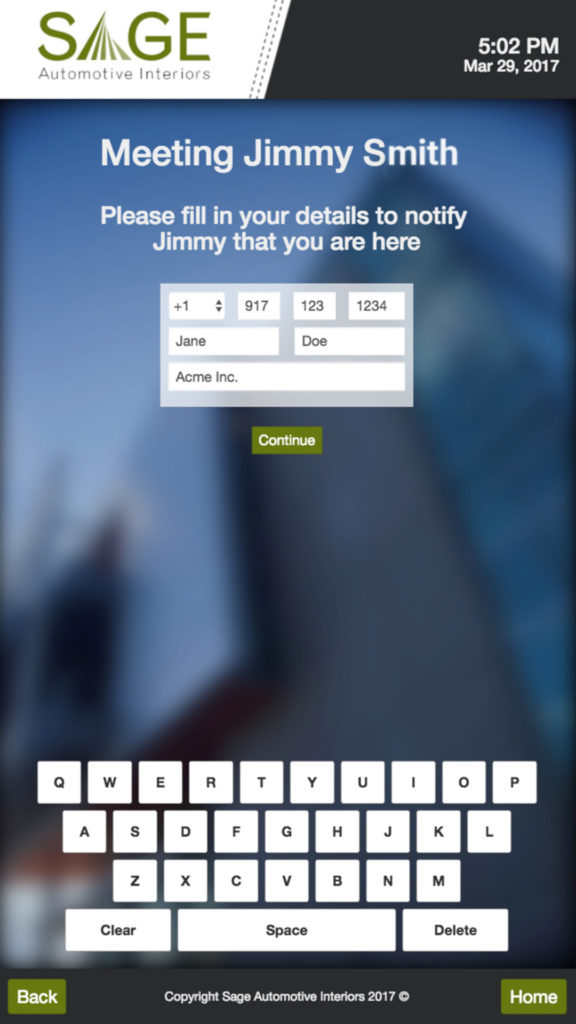
What to Look for in a Visitor Management System: Key Features
Not all visitor management solutions are created equal. Here are some essential features to consider:
- User-Friendly Interface: The system should be intuitive and easy to use for visitors of all technical abilities. A touchscreen kiosk with clear instructions and multiple language options is ideal.
- Customization: The system should be adaptable to your specific needs. This includes customizable workflows, branding options, and the ability to tailor the registration process to different visitor types (guests, contractors, deliveries, etc.).
- ID Verification and Badge Printing: The ability to scan IDs, capture photos, and print customized badges (with barcodes or QR codes) is crucial for security and identification purposes. Some systems even offer temporary badges that expire after a certain time.
- Employee Notifications: Automated notifications via email, SMS, or integration with communication platforms like Slack or Microsoft Teams ensure that employees are promptly alerted to their visitors' arrival.
- Reporting and Analytics: The system should provide detailed reports on visitor activity, allowing you to track trends, identify bottlenecks, and make data-informed decisions.
- Security and Data Privacy: Ensure the system complies with relevant data privacy regulations and offers robust security features to protect sensitive information. Look for features like data encryption and secure cloud storage.
- Integration Capabilities: The ability to integrate with your existing access control, calendar, and other building management systems is a significant advantage.
- Scalability: Choose a system that can grow with your needs. As your organization expands or your visitor volume increases, you'll want a VMS that can adapt without requiring a complete overhaul.

Making the Transition: It's Easier Than You Think
Switching to a digital VMS might seem daunting, but it doesn't have to be. Partnering with an experienced provider can make the process smooth and seamless. They offer comprehensive support, from initial consultation and system design to installation, training, and ongoing technical assistance.
The Bottom Line: Investing in a Modern Visitor Management System is Investing in Your Future
By embracing digital visitor management, you're not just upgrading your lobby; you're enhancing security, improving efficiency, and creating a more positive experience for everyone who interacts with your organization. It's a smart investment that pays dividends in the long run.
Ready to explore how a digital visitor management system can benefit your organization? Contact us today to learn more and request a quote.
Disclaimer: This information is intended for general guidance and may not be applicable to every organization's unique situation. Consult with security and legal professionals for tailored recommendations. Remember to comply with all relevant accessibility regulations when implementing visitor management solutions.
Self-service digital kiosks are rapidly entering different market sectors, in particular food service and retail. However, there’s a less-often discussed type of interactive kiosk that is also gaining steam, and that’s the bill-payment or financial services kiosk. It’s understandable that bill payment kiosks may not be getting the same amount of recognition that other kiosks often do; they certainly don’t offer the same opportunities for fun or innovative integrations that, say, a Wendy’s ordering kiosk or an automated Best Buy vending machine might. What benefits bill pay kiosks do offer, though, is a solution to a need that is truly evergreen, one that is both desirable to consumers and profitable for those who choose to install them.

Financial Services Kiosks: Product Offerings
Before making a decision to install a self-service bill pay or financial services kiosk, the most important thing to do is to identify exactly what types of products you want to offer. Are you a utility company and would like to give customers another option to make last-minute payments? Are you a university that wants to allow students to make tuition payments on campus? Or are you a retailer that wants to make it simpler for visitors to purchase, reload or check the balance of gift cards in-store? Each of these scenarios requires different software, hardware and environmental considerations when designing, manufacturing and deploying the related interactive kiosk.
Utility Company Bill Payment Kiosks
The first potential project listed above, the utility company, is probably the simplest in some ways. It will likely only provide a few options for its use, such as basic bill payment or checking an account balance. However, because this type of bill pay kiosk is going to deal in cash payments, much more so than other kiosks might, it also requires an incredible amount of security built into it in order to detect fraudulent currency (much like an ATM might), as well as the ability to dispense exact change if necessary.
Payment Kiosks for Universities
The second type of kiosk can be both stand-alone, or part of a more complex self-service system. Universities have actually been amazingly progressive with their use of interactive kiosks on their campuses, using them to do everything from reload “campus cash” cards to pay parking fines and find directions around town. It stands to reason, then, that these kiosks may require a broad number of different integrations, from receipt and ticket printers, to cash intake slots, to dual monitors that allow two different sets of information to be displayed at once.
Retail Financial Services Kiosks
Our final example is the retail financial service kiosk. These, too, can, cover a broad range of opportunities for companies to interact with customers. One of the primary uses is to allow visitors to purchase and reload gift cards, which means cash intake slots and a card dispensing system would both be necessary, as would a receipt printer. However, retailers are now using the same kiosks to also allow customers to apply for store-branded credit cards, or even apply for jobs. This means integrating a real keyboard — instead of just a keyboard on the touchscreen — may be optimal for encouraging the completion of either of these tasks. They are also combined with store information and directories, and even bridal or baby registries. Even Bitcoin and other cryptocurrency vendors are getting into the financial services kiosk game, with ATM-style machines popping up everywhere from gas stations to grocery stores.
It’s clear that there is strong consumer interest in self-service kiosks, and now is the time to parlay this enthusiasm into a healthier bottom line for your business. And while there are clearly challenges to designing and deploying a new bill payment or financial services kiosk program, the process does not need to be as difficult or complicated as it may first seem. The key to success is partnering with an experienced, vertically integrated manufacturer like RedyRef. Contact us today at (800) 628-3603 today or request a quote online and we’ll be with you every step of the way to ensure that your kiosk meets every one of your business’ unique needs.