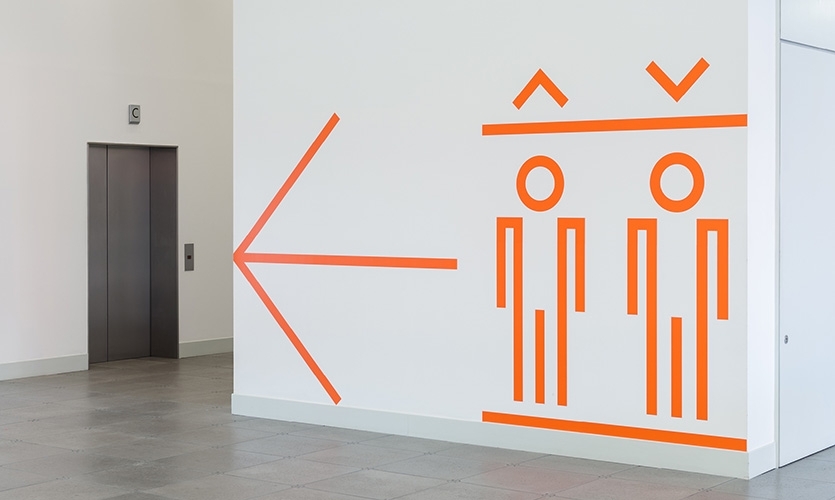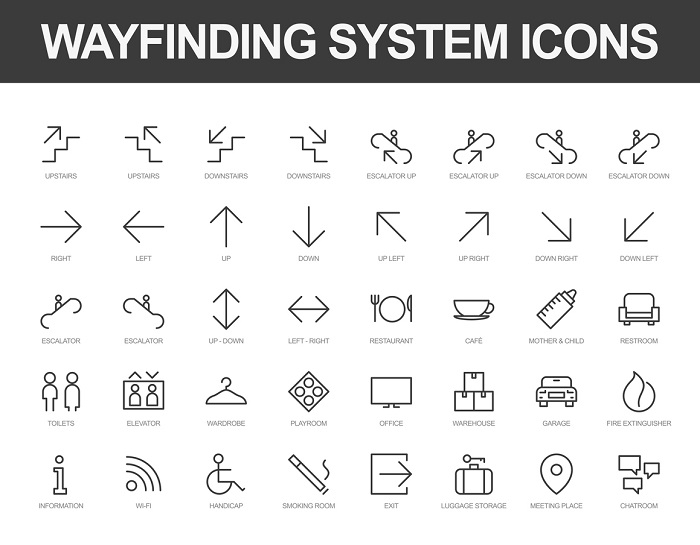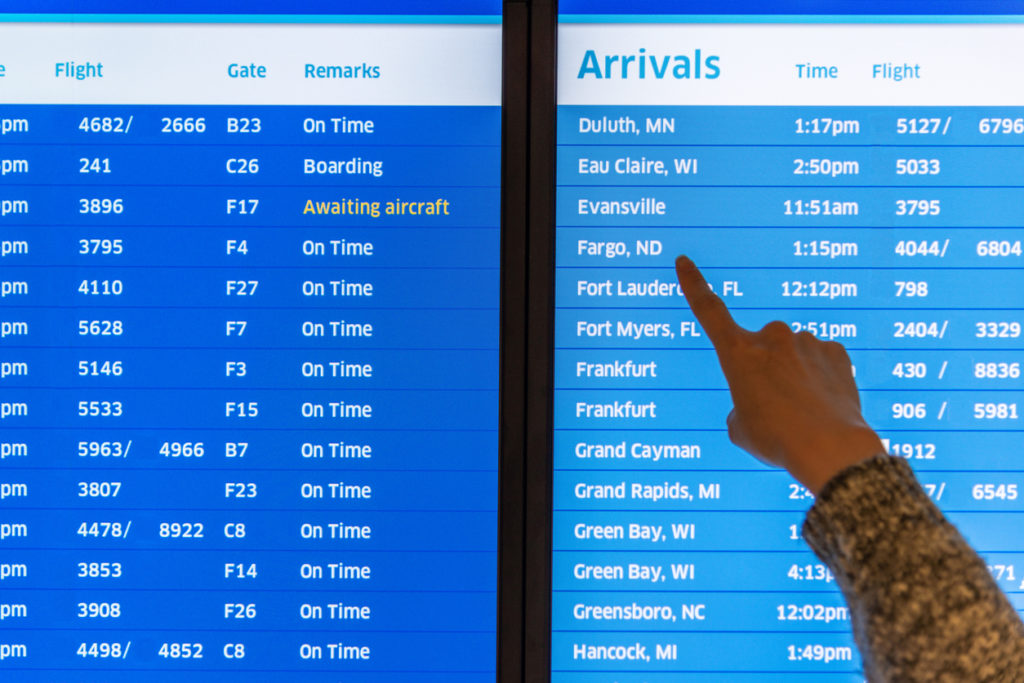Hospitals can be confusing. Especially those large, multi-building campuses. You've probably experienced it yourself – that feeling of being lost in a maze of hallways when you or a loved one are already stressed about an appointment or procedure. That's where effective wayfinding comes in.
Think of wayfinding as a friendly guide within your hospital. It's a system designed to help patients, visitors, and even staff get where they need to go quickly and easily. We're talking about everything from clear signage and color-coded pathways to interactive kiosks and even mobile apps.
 /
/
Why is Wayfinding Important for Hospitals?
We all know hospitals are busy places. They're bustling with patients, visitors, and staff, all with different needs and destinations. A well-thought-out wayfinding system can be a game-changer, helping to keep things running smoothly. Here's how:
1. Reducing Patient Stress:
Let's face it, no one wants to be in a hospital. Patients are often anxious and worried. Getting lost or struggling to find their way only adds to that stress. Intuitive wayfinding helps ease that burden by making navigation straightforward. When people know where they're going, they feel more in control and less anxious.
2. Saving Precious Time:
Time is a critical resource in any healthcare setting. Minutes can make a difference. Good wayfinding helps patients and visitors find their destinations faster, meaning less time wasted wandering and more time for appointments, procedures, and visits. It also helps staff avoid giving constant directions, letting them focus on core duties.
3. Freeing Up Staff Resources:
How often do your staff get stopped for directions? It happens all the time. Clear, effective wayfinding empowers people to navigate independently. This means your team can spend less time directing traffic and more time on patient care and other essential tasks. It also provides a more comfortable space where patients are not frustrated by confusing wayfinding and can allow for hospital staff to more effectively do their jobs.
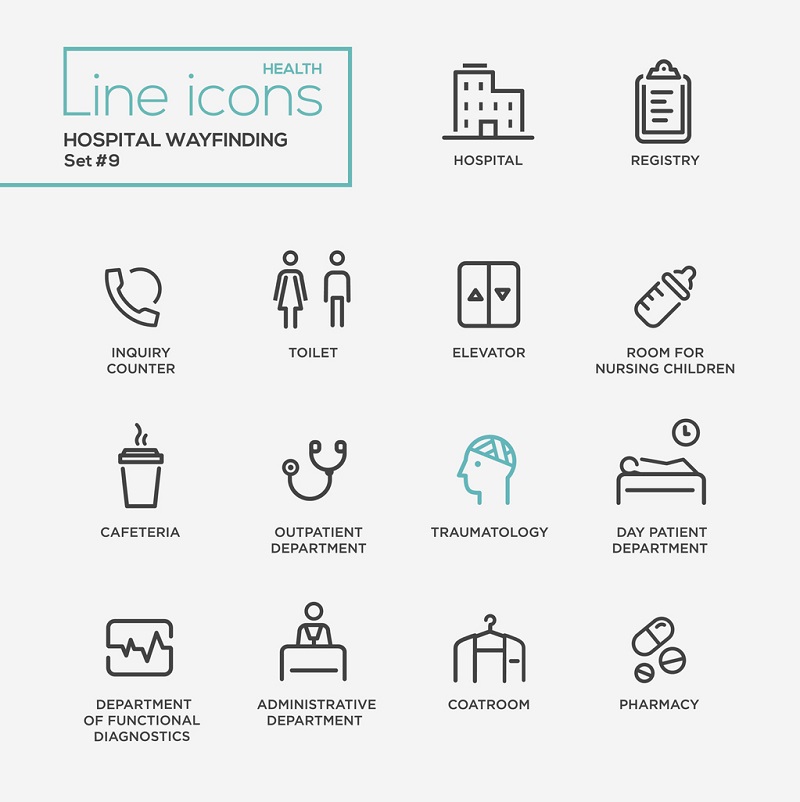
How to Improve Your Hospital's Wayfinding: Practical Tips
You might already have some wayfinding in place. But with growing patient populations and expanding facilities (especially with our aging Baby Boomer generation), it's always a good idea to revisit and optimize your approach. There is always room for improvement. Here are some practical strategies to consider:
1. Digital Kiosks: Your Interactive Guides:
Interactive digital wayfinding kiosks are becoming increasingly popular, and for good reason. They can provide detailed maps, directories, and even step-by-step directions. Plus, many offer information about hospital services, amenities, and even local area guides. These are a huge step up from traditional static directories and can significantly improve user experience.
2. Signage: The Foundation of Good Wayfinding:
Clear, well-placed signage is still crucial, both physical and digital. Think about directional signs at intersections, clear labels for departments and wings, and even digital signage displays in waiting areas that update patients on wait times. The key is consistency and clarity.
3. Thoughtful Pathways and Design:
This is where the principles of design come into play. Using color-coded pathways, distinct landmarks, or unique lighting can help differentiate areas and guide people intuitively. Many hospitals successfully use color to distinguish different wings or departments, making it easy for visitors to orient themselves.
4. Optimizing Sightlines: Make it Easy to See:
This is often overlooked, but it's a critical part of good wayfinding. When designing or renovating spaces, consider sightlines. Can people easily see directional signs from a reasonable distance? Are there clear visual cues that guide them along their path? Think of it like designing city streets – you want people to be able to anticipate where they need to go next.
5. Less is More: Simplifying Navigation:
It might sound counterintuitive, but limiting choices can actually make navigation easier. Instead of offering multiple routes to the same destination (which can be confusing), try to create a single, well-defined path. It's about making the journey as straightforward as possible.
6. Mobile Apps: Wayfinding in Your Pocket:
Many larger hospitals are now offering wayfinding apps. These can be incredibly helpful, providing detailed floor plans, turn-by-turn directions, and even integration with GPS. It's like having a personal guide right on your smartphone.
Making Wayfinding A Better Experience for Everyone
Investing in clear wayfinding is an investment in a better patient and visitor experience. It shows that you value their time and well-being. By making your hospital easier to navigate, you can reduce stress, improve efficiency, and create a more welcoming environment for everyone. Ultimately, your patients, visitors, and your staff will thank you.
Consider this an open invitation to rethink your hospital's wayfinding. Start a conversation with your team, observe how people are currently navigating your spaces, and explore some of these ideas. Small changes can make a big difference.
Disclaimer: This information is intended for general guidance and may not be applicable to every hospital's unique situation. Consult with wayfinding experts for tailored recommendations. Remember to comply with all relevant accessibility regulations when implementing wayfinding solutions.
Let's be honest: we've all experienced the frustration of getting lost in a new environment. Whether it's a sprawling hospital, a confusing university campus, or a massive shopping mall, navigating unfamiliar spaces can be a real headache. Traditional wayfinding signage, while helpful to an extent, often falls short. That's where digital wayfinding kiosks and interactive technology come into play.
At REDYREF, we're passionate about creating innovative kiosk solutions that transform the way people interact with their surroundings. In this post, we'll explore how interactive wayfinding is replacing outdated static signage and why it's a smart investment for organizations of all types.

Why Digital Wayfinding is the Future
While traditional signs have their place, they simply can't compete with the dynamic capabilities of digital wayfinding. Here's why interactive kiosks are the superior choice:
- Real-Time Updates: Forget about outdated information or confusing temporary signs. Digital kiosks can be updated instantly with schedule changes, room closures, emergency alerts, or any other critical information.
- Interactive Exploration: Users can actively search for specific destinations, explore different routes, and filter information based on their individual needs (e.g., accessible routes, specific departments, amenities).
- Personalized Guidance: Digital wayfinding systems can generate customized routes based on the user's starting point and desired destination, taking into account factors like walking speed, mobility limitations, and preferred modes of transportation within the facility.
- Multilingual Capabilities: With a simple tap, users can switch between languages, making your facility more welcoming and accessible to a global audience.
- Engaging Content: Beyond directions, kiosks can display engaging content like videos, promotions, event listings, and even interactive games, enhancing the overall visitor experience.
- Data-Driven Insights: Digital wayfinding systems collect valuable data on user interactions, popular destinations, and traffic patterns. This information can help you optimize facility layout, improve signage placement, and make data-backed decisions to enhance efficiency.
How Digital Wayfinding Kiosks Enhance the Visitor Experience
Imagine this: A new patient arrives at a large hospital, feeling anxious and overwhelmed. Instead of wandering aimlessly, they approach a sleek, user-friendly digital wayfinding kiosk. With a few taps on the touchscreen, they:
- Select their destination (e.g., Dr. Smith's office in Cardiology).
- Choose their preferred language.
- View a clear, customized route on an interactive map, with step-by-step directions.
- Optionally, they can even print the directions or send them to their smartphone.
This is the power of digital wayfinding in action. It transforms a potentially stressful experience into a smooth, efficient, and even enjoyable one.

Types of Wayfinding Signage -- and Where Digital Shines
Traditional wayfinding signage is categorized into four main types:
- Identification: Examples include door plaques, department markers, and historical markers. Digital Advantage: Kiosks can dynamically display this information, making updates and changes much easier. They can also incorporate interactive elements like staff directories or historical information.
- Regulatory: Think speed limit signs, "Employees Only" signs, or safety warnings. Digital Advantage: Digital signage can reinforce these rules more effectively with eye-catching visuals and animations. They can also be instantly updated to reflect changing regulations or temporary hazards.
- Directional: These signs guide people from point A to point B, like highway exit signs or directional arrows within a building. Digital Advantage: This is where digital wayfinding truly excels. Interactive maps, personalized routes, and real-time updates make navigation significantly easier.
- Informational: These signs provide general information about a location, such as operating hours, amenities, or directory services. Digital Advantage: Kiosks can offer a wealth of information in a user-friendly format, including interactive directories, FAQs, and even virtual tours.
REDYREF: Your Partner in Digital Wayfinding Solutions
At REDYREF, we're not just another kiosk manufacturer. We're experts in creating tailored digital wayfinding solutions that meet the unique needs of our clients. We have years of experience in designing, building, and implementing interactive kiosks for a wide range of industries, including:
- Healthcare: Helping patients and visitors navigate complex medical facilities with ease.
- Education: Guiding students, faculty, and visitors around campuses and within buildings.
- Corporate: Streamlining navigation in large office complexes and enhancing the employee and visitor experience.
- Retail: Assisting shoppers in finding stores, products, and services in malls and shopping centers.
- Transportation: Providing real-time information and directions in airports, train stations, and other transit hubs.

Our Approach to Digital Wayfinding
We believe that successful digital wayfinding goes beyond simply installing hardware. It requires a holistic approach that considers:
- User Research: Understanding your target audience and their specific needs is paramount.
- Strategic Planning: Developing a comprehensive wayfinding strategy that aligns with your organizational goals.
- Intuitive Design: Creating user-friendly interfaces and engaging content that is easy to understand and navigate.
- Seamless Integration: Connecting your wayfinding system with other building systems for a cohesive experience.
- Ongoing Support: Providing reliable maintenance, software updates, and technical assistance.
The REDYREF Difference
When you choose REDYREF, you're choosing a partner with a proven track record of success. Our digital wayfinding kiosks are:
- Customizable: Tailored to your specific needs, branding, and environment.
- Durable: Built with high-quality materials to withstand heavy use and diverse conditions.
- User-Friendly: Designed with intuitive touchscreens and clear, concise instructions.
- Secure: Equipped with robust security features to protect sensitive data.
- Scalable: Able to grow and adapt as your organization evolves.
Ready to Transform Your Wayfinding?
If you're ready to move beyond static signage and embrace the power of digital wayfinding, we're here to help. Contact us today to schedule a consultation. Let's discuss your unique challenges and explore how our innovative kiosk solutions can create a more efficient, engaging, and user-friendly environment for your visitors and staff. We're confident that we can help you achieve your wayfinding goals and enhance your organization's overall success.
Getting lost is frustrating. We've all been there – wandering through a hospital, searching for a specific store in a massive mall, or feeling disoriented in a sprawling airport. But what if navigating these complex spaces could be effortless and even enjoyable? That's the promise of digital wayfinding.
More than just electronic maps, digital wayfinding uses technology to guide people seamlessly to their destinations. Think interactive, self-service kiosks, mobile apps, and even augmented reality experiences that transform how we navigate the built environment.
Exploring the Power of Digital Wayfinding: Key Settings
1. Hospitals: Streamlining the Patient Journey
Hospitals are notoriously complex, and getting lost can add stress to an already difficult situation. Digital wayfinding kiosks empower patients and visitors to quickly locate departments, clinics, waiting rooms, and even specific doctors' offices. Integrated with real-time information, these hospital wayfinding systems can also provide updates on wait times and appointment changes, improving the overall patient experience.
2. Corporate Campuses: Boosting Productivity and Efficiency
In large corporate offices or sprawling campuses, digital wayfinding helps employees and visitors navigate with ease. Interactive building directories can display building layouts, locate meeting rooms, find colleagues, and even book conference spaces. This not only saves time but also enhances productivity and collaboration.
3. Universities: Empowering Students and Faculty
University campuses can be like small cities, with numerous buildings, classrooms, libraries, and administrative offices. Digital wayfinding solutions can help students find their classes, locate resources, and explore the campus confidently. For faculty and staff, these systems can streamline navigation and improve communication.
4. Convention Centers & Hotels: Creating Seamless Experiences
Large events and conferences can be overwhelming, with attendees often struggling to find specific sessions, exhibit halls, or restrooms. Digital wayfinding kiosks and mobile apps provide real-time event schedules, interactive maps, and personalized directions, ensuring attendees can make the most of their time. Hotels can also leverage digital wayfinding to guide guests to amenities, restaurants, and their rooms.

5. Airports: Navigating the Modern Travel Hub
Airports are dynamic environments, with constantly changing flight schedules, gate assignments, and security checkpoints. Digital wayfinding displays provide up-to-the-minute flight information, gate locations, baggage claim areas, and other essential services. Mobile apps can even offer personalized navigation, taking into account individual flight details and preferences.
6. Retail Environments: Enhancing the Shopping Experience
In today's competitive retail landscape, digital wayfinding can be a game-changer. Interactive kiosks help shoppers locate specific stores, browse product catalogs, and even access promotions and discounts. This not only enhances the shopping experience but also drives sales and customer loyalty.

The Benefits of Digital Wayfinding:
- Improved User Experience: Intuitive interfaces and real-time information make navigation effortless.
- Increased Efficiency: Reduced search time translates to improved productivity and smoother operations.
- Enhanced Accessibility: Digital wayfinding can be designed to cater to users with disabilities.
- Data-Driven Insights: Analytics can track usage patterns and provide valuable insights into user behavior.
- Scalability and Flexibility: Digital systems can be easily updated and adapted to changing needs.
Ready to Transform Your Space with Digital Wayfinding?
REDYREF specializes in creating cutting-edge digital wayfinding solutions tailored to your specific needs. Contact us today to explore how we can help you create a more user-friendly, efficient, and engaging environment.
Digital signage is important in many industries. From medical to food service, to retail and even corporate life, digital signage provides an invaluable service by providing information, helping to avoid conference room scheduling conflicts, displaying menu options and much more.
What is Digital Signage?
Digital signage is the use of electronic display technologies like LCD, LED, projection and e-paper to display digital images, video, web pages, weather data, restaurant menus and other information. They are used to keep visitors informed, and also to strengthen awareness of brands.

While digital signage can require an investment up front, over the long term, it is much more cost efficient than traditional signage as it is extremely flexible and adaptable for various situations and needs.
Why is Digital Signage Important?
Digital signage is important as it can help boost brand awareness in a more subtle way than static signage, while also providing a beneficial service to the end customer. Information can be displayed in a wide array of formats, including interactive, touchscreen formats. Digital signage also allows businesses to customize messages to more effectively reach specific audiences, based on time of year or even time of day, which can help increase customer retention and satisfaction.
Finally, digital signage can also lead to increases in revenue by allowing multiple ads, promotions, and product highlights to be displayed in one place. Because of its digital format, electronic signage’s messaging can be updated quickly, easily and remotely, without having to physically change out a traditional printed sign.
What is Digital Signage Used For?
Communicate & Inform
The primary benefit to digital signage is to communicate information in a way that can be easily seen and accessed by end users. The displays and screens easily display weather, sports updates, news, traffic, and important emergency updates. As the displays are digital, all information can be updated quickly and as often as desired, without having to change out a physical sign.
Entertainment
Digital signage displays are a great way to entertain while also providing useful information. Since these digital displays share some of their functionality with large televisions, videos, advertisements, and even interactive games can be played on them, helping to attract eyes and ears. These are often installed in indoor malls.
Retail: Sales, Advertising & Branding
Retail digital signage is used to communicate sales, announce product releases that are new or coming soon, and display information about the brand, store or specific items. Some retail digital signage displays also have a self-checkout feature, allowing for easier and more convenient purchases for customers.
Since these displays are digital, they also allow for real-time inventory checks so that shoppers can easily locate a specific item. You can find examples of these in malls and big box retailers.
Directory, Wayfinding & Navigation
Corporate organizations utilize digital signage for wayfinding solutions, personnel and office directories, conference room coordination, and company-wide communication. Signs and displays ensure that employees and visitors always know exactly where they are within a building or business campus, saving them time and stress.
Meeting room bookings are handled through small digital signage displays, ensuring that there are no scheduling conflicts. Finally, digital signs can be used to alert employees to important company-wide messages, including emergencies such as lockdowns or inclement weather.
Health Care
Healthcare institutions use digital signage to greet patients and visitors, as well as direct them to service areas and doctor’s offices. Many hospitals have digital directories either to help locate various departments and personnel. Digital signage can also act as a wayfinding point to help navigate hospital buildings or campuses in addition to assisting displaying wait times for the emergency rooms or urgent care facilities.
Food Service
Digital signage has become an integral part of foodservice operations by providing digital menu boards in quick service restaurants (QSRs), grocery stores, and theme parks concession stands and cafes. These displays can promote specific menu items based on time of day, highlight specials and allow for self-check-out functions as well. In addition to advertising promotions, they also keep guests safe through no-contact purchasing and are often much more efficient than traditional purchasing methods.
Outdoor Digital Signage
Outdoor digital signage is beneficial for brand awareness, transportation centers, fast-food drive-thrus, and even to display public health communications during emergency situations like the COVID-19 pandemic. These are commonly seen in bus shelters, outdoor malls, public transit stations and as digital billboards.
Since these displays are typically large and well-lit, they can also be used to promote various brands and businesses, increasing their ROI, while being easily recognizable and attractive. They are also useful for displaying bus, train, and other public transportation schedules.
Digital signage can be a useful addition to many different types of businesses, whether used to increase brand awareness, communicate information, or provide wayfinding assistance, allowing organizations of all sizes to consistently provide their customers with the best service possible.
Wayfinding strategy is the consistent utilization of a set of standard principles in order to help users orient themselves while navigating a given area. This is accomplished via visual cues, including maps, colors, signage, and symbols, with the end result being a safe and easy-to-follow pathway that is usable for the vast majority of individuals. A solid wayfinding strategy should be as simple and intuitive as possible.
The importance of a well-defined wayfinding strategy
Developing and consistently utilizing a standard wayfinding strategy is important, and there are many factors to consider when beginning to design a wayfinding system. For instance, it is important to understand that you can’t always accomplish everything you want, so the prioritization of certain aspects of a given wayfinding route will be necessary and should be completed at the very start of the project. This will ultimately help focus the project and is often the first step towards creating a well-structured wayfinding path.

arrival signs
What should be considered for your strategy?
As mentioned previously, there are a few factors to consider when creating a wayfinding path. The end user should always be the priority, so understanding who will be utilizing the path to navigate, including their needs and behavior, is essential for creating an efficient route. These are outlined below:
A user’s needs and behavior
Understanding the user is the most crucial aspect of any wayfinding strategy. Even if a route is created that seems as though it should work well, if the majority of visitors have difficulties, then the route is worthless. Collecting and studying data on problem areas in the route is crucial so that the issues being regularly encountered can be identified and fixed. This may mean eliminating choice so that individuals have fewer options available other than the path dictated by the wayfinding system, allowing for more influence and control over future user pathing.
Environment: Where will your users be?
Wayfinding isn’t just about helping users get from one location to another. Helping to familiarize and orient them within a new environment is another crucial aspect, so helping them identify exactly where they are is a priority. Using a marker as simple as a symbol or sign is completely acceptable, but it is important that a distinction is created between different areas so that repeat visits are easier on the user as they learn to navigate on their own. A successful wayfinding strategy influences not only the first visit but subsequent visits as well.
User reactions to signage and displays
Creating the pathway isn’t enough, as signage, displays, colors and symbols do not have the same impact on every user. If it is possible, research in advance which is likely to be most effective for the particular navigational use case for which the wayfinding system is being designed. Sometimes signage and displays just aren't effective, but color is more so. There is often a degree of trial and error at this stage, but it’s important to know what users respond to best in the given environment.
Document your strategy and findings
No matter how seemingly mundane or insignificant it might seem, all research findings from the initial stages of wayfinding strategy development should be recorded. Documentation can help lead to better insight on what changes or improvements should be made to the wayfinding system and route. And if the route proves to be effective over time, it can also provide valuable information to illustrate the wayfinding system’s core design, so that others may be able to utilize the same or a similar design concept.
What are the principles of an effective wayfinding strategy?
A good wayfinding strategy consists of 7 major principles: Visibility, Decision points, Lighting, Clustering, Pathing, Landmarks, Limited User Navigation, Intuitive Design, and Consistency.
Visibility
First and foremost, the wayfinding path needs to be plainly visible and easy to spot from a distance. Good wayfinding typically works with the environment and not against it, providing guidance in a subtle way. However, there are always situations where subtlety is not the right solution. If it turns out that bright colors, larger signs, and obvious markers are required to assist users in navigating an area, then ultimately, that is the right choice for the environment.
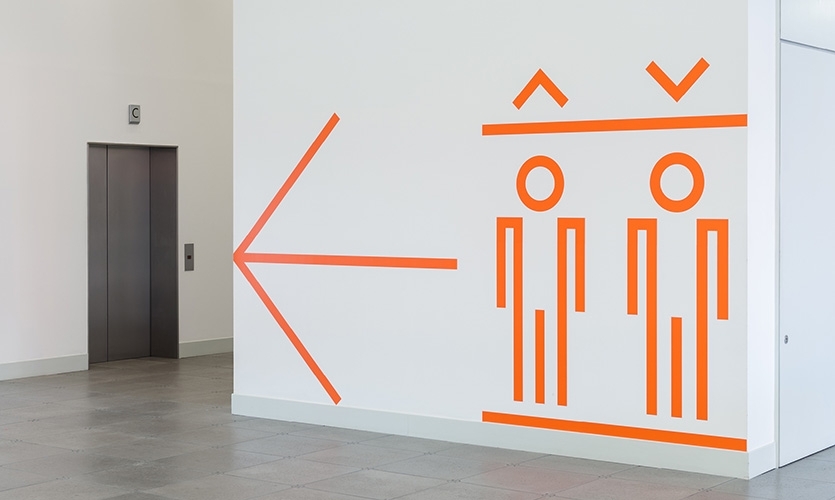
Decision points
In wayfinding, an intersection or crossroad is typically described as a decision point. This is where a choice must be made, and the user will need to decide whether to go down one path or another. A good wayfinding design strategy provides adequate information for each option, so that the user can make an informed decision when they reach a crossroad.
Lighting
Adequate lighting is an important aspect of any wayfinding strategy as it is what allows the path to be visible in indoor areas that do not or cannot receive natural light, or must be navigated indoors or outdoors at night when sunlight isn’t available. Utilizing specific light colors or intensities can also help to distinguish various pathing choices. It is important that you create a sense of place and lighting is one of the most effective ways to do so.
Clustering
Clustering is bound to happen in any visually competitive space. The idea behind clustering is that there are multiple signage displays competing for the user’s attention. This type of visual overload in a single area can make it difficult to discern a given pathway or understand information presented via blocks of text. While there are a few specific benefits to clustering -- including heavier foot traffic around and attention to whatever information is being presented as part of the “cluster” -- in general, clustering should be avoided as it can be inefficient and overwhelming to users.
Paths
Creating efficient, usable paths out of landmarks and man-made signs which individuals can use to navigate their environment is the primary end goal of any wayfinding strategy. The basis of wayfinding is creating a pathway out of a seemingly mundane set of locations. But multiple effective paths can absolutely be born out of a loose organization of landmarks. And once a user is familiar with the path, it becomes much easier for them to return to the same end location in the future.
Landmarks
The utilization of landmarks is a cornerstone of most wayfinding strategies. A landmark can be almost anything -- a sign post or fountain, or a natural landmark such as a large tree. The point of these is to create identifiable markers that can be seen from a distance, creating a sense of place while orienting the user. Landmarks also act as anchor points to link paths from one to another, ensuring that people always have a primarily navigational reference point to which they may return.
Limited user navigation
While there are situations where choice is good, this often isn’t the case with wayfinding. Limiting a user’s navigational options means presenting fewer paths to them so that their route is more tightly controlled. Fewer choices makes it more likely that a user will get where they need to be more quickly, as they will be less likely to end up side tracked or lost along the route.
Intuitive design
Remember that allowing a user to intuitively navigate a space is usually more effective than an artificially constructed route. This means that the elements discussed previously should be employed in as intuitive a manner as possible even while using signage, colors, symbols and mapping that may not naturally occur in the environment. Intuitive design ultimately allows users to understand their space more quickly, and can make their directional sense in the space much stronger in the long term than something artificially constructed.
Consistency
Your pathway should always be consistent. This can be accomplished in many different ways, including via a set graphic or color scheme, lighting, or signage, but the end goal is that the path should be easily recognizable even from a distance. This creates a sense of comfort and familiarity for the user making it easier and less stressful for them to navigate the path laid out for them by the overarching wayfinding strategy.
Why should organizations consider adopting digital wayfinding?
Digital wayfinding is becoming more common all the time with many organizations making the leap as they learn about its sizable benefits and very few drawbacks.
Cost efficiencies
There are often times when digital wayfinding systems are more cost-effective than analog or physical wayfinding systems. Much of this has to do with how digital wayfinding systems are updated. Instead of having to physically print map updates and guides, or create new signs and repaint entire sections of road or walls, digital wayfinding systems are updated via software, which is generally done remotely. Once the software is purchased, most companies offer staff training so that updates can be made directly by the organization utilizing the system.
User experience
When it comes to navigating new places, end users have come to expect a simple, easy-to-use digital experience. With the popularization of smartphone apps like Waze and Google Maps, it is now simply the default. This expectation means that companies that fail to adopt digital wayfinding technology may find themselves facing negative user perception by appearing to be behind the times and unwilling to modernize.
Although wayfinding strategy in 2020 hasn’t changed greatly versus that of 2019, the technology behind these systems -- the kiosk software and hardware -- continues to improve by leaps and bounds. As the importance of wayfinding is unlikely to ever diminish, it is important for organizations to stay ahead of the curve by embracing digital wayfinding now in order to create and refine the best possible experiences for their users.
Wayfinding is a tool that helps people navigate between two or more points. What follows are the essential principles of wayfinding that will help increase understanding of the subject in order to create the best possible experience for all users.
What is wayfinding
Wayfinding is the act of finding your place from another location. Essentially, it is a long-form way of describing a system that is designed to assist someone with moving from one destination to another without getting lost. This is usually accomplished in modern times via digital services like Google Maps and Waze. But apps and software programs are simply a digital way to communicate information to users, as wayfinding itself is not inherently digital. Instead, it is simply a system that uses intelligent design to help the navigator get from point A to point B via landmarks, signage, colors, and other “analog” symbolism.
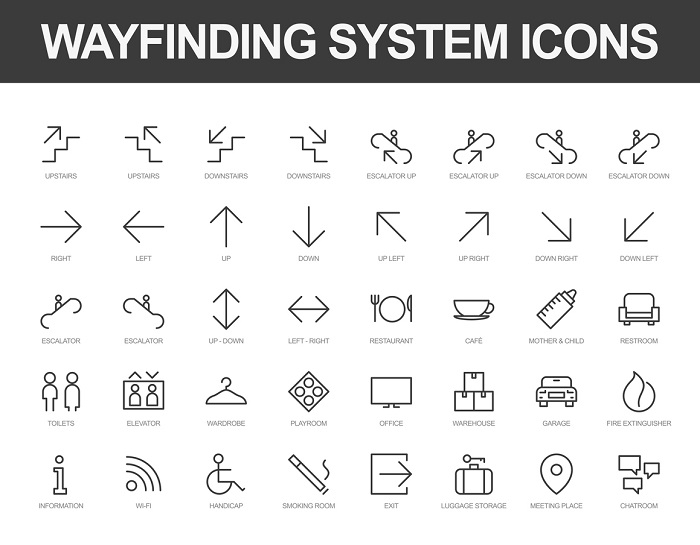
Why is wayfinding important?
Wayfinding is valuable because it allows individuals to more easily and efficiently navigate unfamiliar spaces, making return trips easier and more pleasant for customers or visitors. And at its best, wayfinding creates an excellent opportunity for companies to create more immersive branding experiences.
What are the principles of wayfinding?
The principles of wayfinding can be summed up in seven concepts:
- Identity
- Landmarks
- Paths
- Differing Regions
- Limiting Navigational Choices
- Signs at Decision points
- Sight Lines
1. Create a unique identity for each location
Principle: Each location should have an identifying characteristic that sets it apart from all others. This allows the visitor to easily identify the location and orient themselves based on visual information. This is the core principle of wayfinding -- allowing a visitor to recover and re-orientate themselves on a given identifying marker.
Design Application: An identity can be obtained through various methods, including color schemes, unique textures, text styles or fonts. It is important to note that while your identifying marker must be easily recognizable, it faces the dual challenge of needing to be as unobtrusive as possible within the larger context of the environment.
Example: Multiple buildings on the same street appear to be identical, but a given building has a unique red sign.
Additional Example: In a parking garage, every aisle is nearly identical, which can create confusion. However, if every section of the garage is numbered, and each number is assigned a unique color, it makes it easier for visitors to remember the location of their car and therefore find it more quickly upon return.
2. Use landmarks as visual cues
Principle: Landmarks also serve an important function in wayfinding. If a navigator knows a specific landmark in relation to their larger environment, then they know their position and can navigate where to go next. Landmarks’ most important attribute is their visibility; for instance, almost everyone who lives in Manhattan would know exactly where a given building was located if described in relation to Rockafeller Center.
Design Application: Landmarks help organize and define a specific area or space. But it is important to use them sparingly as too many landmarks can create clutter and make a location less unique or identifiable. Landmarks can also be man-made with signage stands that create a point of reference for visitors seeking information.
Example: Museums often have unique displays that serve as both an exhibit and a landmark for navigating their premises. The large T-rex skeleton at the Natural History Museum in New York provides a landmark for wayfinding in addition to being an impressive display.
3. Create well-structured paths
Principle: Paths should have a unique set of characteristics that set them apart. A well-structured path helps navigators to maintain their orientation, allowing them to move from landmark to landmark without getting lost.
Design Application: The beginning and end of the path should serve as the introduction to the route, with markers in between designating where to move next. This is exemplified by regularly-posted highway signs that display the distance to popular destinations so that the driver knows whether or not they are on the right path.
Example: Colleges and universities create destination signs so that students are always aware of where a specific building is, helping them to navigate the large campuses.
4. Create regions with unique visual character
Principle: To assist with wayfinding in a large area, the area should be subdivided into smaller, easier to map out regions. Each region should have a set of visual attributes that define and set it apart from the others. There is no specific requirement regarding a region’s overall size; what’s most important is that each is unique.
Design Application: With the regions divided, it is easy for someone to move from one space to another as needed. In an airport, for example, each unique region uses different identifying colors, indicating where check-in, security and boarding take place. This provides a useful function while helping the visitor navigate the larger airport environment.
Example: In a museum, each section of the museum is painted with different colors and fonts to indicate changes in the exhibit. This serves the dual function of conveying the spirit of the exhibit being displayed, while also providing a wayfinding function that visually communicates to the visitor that they are entering a different part of the museum.
5. Limit user choice
Principle: It is important to restrict the navigator’s wayfinding choices as much as possible by displaying only the most pertinent information. While there may be multiple ways to get from place to place, the space should be designed that only 1 or 2 routes are listed and defined. Limiting user choice prevents confusion and allows them to orient themselves to their surroundings faster.
Design Application: This principle is important if you want the navigator to experience something specific along your path. By eliminating the option for detours and keeping them on a primary defined path, they are able to establish an understanding of the space faster.
Example: Most museums’ wayfinding design has been developed in a way that allows visitors to view all exhibits in a specific order, as part of a complete path. If they weren’t, visitors would easily get lost and miss entire exhibits.
6. Provide signs at decision points
Principle: Decision points occur in areas where the navigator must decide to either continue on their route or change direction. Signs at decision points help to provide more detailed information regarding what lies ahead on either path, helping to establish their own place while furthering the goal of getting them to their final destination.
Design Application: A sign should have navigational information that is authoritative and unambiguous. If the consequence of making a wrong turn may be negative for the visitor or there is insufficient information available at the decision point, a sign is necessary.
Example: At airports, it’s critical that people are able to move quickly and easily around the facility as the consequence of getting lost is potentially missing a flight. This means multiple signs are necessary for helping people get to where they need to go while communicating to them that they are on the right path.
7. Use sightlines to show what's ahead
Principle: Sightlines are important for establishing initial interest or a sense of place. Sightlines are not always reliable, but they can provide a visual representation of what is ahead, then helping to guide the visitor in that direction if they so desire.
Design Application: This principle is a popular alternative to a physical sign. By providing points of interest within sight lines, designers can guide a visitor through a suggested path by simply placing interesting elements within their line of sight.
Example: Museum designers may place a dinosaur skeleton or other large exhibit in an area that is easy to view from multiple locations. That allows the visitor to make a judgment based on that visual which can then draw them to that display without the need for a sign or path.
What is digital wayfinding?
Wayfinding is the act of navigating within a single location, or between separate locations. Digital wayfinding allows navigation to be facilitated electronically via maps and digital routing, and is the next evolutionary step in directional assistance, popularized by apps such as Waze and Google Maps. These apps use external data to help guide users from one place to another, while providing them with the most efficient way of doing so.

What is a digital wayfinding kiosk?
Digital wayfinding via self-service kiosks allows organizations to take the concept of electronics-assisted navigation once only used in vehicles, and apply it to a range of environments, including corporate offices, hospital campuses, museums, and shopping malls. This ensures that employees, visitors and guests are able to easily find their way within and between various points of interest in any given area.
Digital wayfinding utilizes displays -- usually touchscreen -- to showcase information that can be used for directional support. These displays may be in the form of large freestanding kiosks or wall-mounted signage, or instead on tablets and smartphones. Large-scale kiosks and displays are utilized to present broadly-relevant information in full view of as many people as possible, while smaller, personal displays are used by individuals for more specific types of wayfinding.
What is a wayfinding system?
A wayfinding system refers to a framework -- digital or analog -- designed to assist end-users in locating people or places. The idea is two-fold: the objective is to provide assistance to users by providing an easy-to-follow guide, while also helping the same individuals to become more familiar with their surrounding area. This is normally achieved through the use of arrows or color indicators to help create familiarity with a given environment. In addition to color association, there are often signs and arrows to help guide users through an area that are similar in many respects to road signs. The purpose of wayfinding is to not only to direct guests and visitors efficiently to a destination but to help them return to it easier in the future should they be required to do so
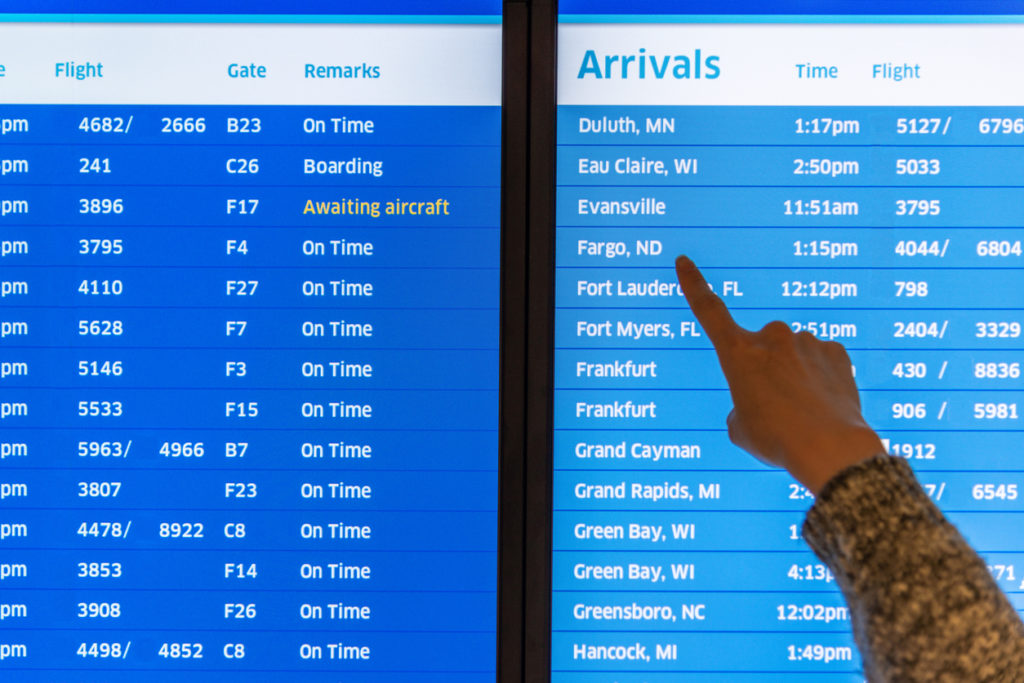
What industries use digital wayfinding?
Access to digital wayfinding is fast becoming an expectation rather than an exception across multiple industries, and organizations can use this to their advantage. From greater consumer engagement to increased customer satisfaction, providing digital wayfinding assistance can result in benefits that one would be hard-pressed to ignore.
- Education: Colleges and universities utilize tools to help students, visitors and vendors better navigate their campuses. This proves invaluable for new students who are still getting comfortable in their surroundings, and keeps visitors running on-time for appointments and meetings.
- Corporate Headquarters: Companies with large, multi-building campuses, such as Google’s “Googleplex” and Facebook’s U.S. headquarters, employ wayfinding technology to help their various contractors and vendors better navigate their campuses. These same tools ultimately assist their own employees in finding correct meeting rooms or offices.
- Healthcare: Large hospital campuses utilize digital wayfinding for many of the same reasons that Google might. However, hospitals also deploy wayfinding systems for the convenience of patients and caregivers, many of whom may be in need of urgent medical assistance or experiencing physical limitations that limit mobility.
- Airports: Airports tend to be quite large, and can be complicated to navigate. With the use of digital wayfinding, airports have become less stressful environments and travelers are less likely to miss flights.
- Shopping Malls: Shopping malls employ freestanding digital wayfinding kiosks to assist customers in locating relevant stores, services or restaurants. By utilizing wayfinding tools, shoppers can quickly familiarize themselves with the mall layout and find what they need faster, leading to a more positive experience and a greater likelihood that they will return.
- Government: Government buildings such as courthouses and DMVs use digital wayfinding to assist people in locating the correct room or building in which they are required to be.
What are the benefits of digital wayfinding signage and kiosks?
- Accurate, up-to-date information: The most important benefit of a digital wayfinding system is that it is able to provide information in real time. This is invaluable in environments such as public transportation, but it is also incredibly useful in other industries such as hospitality. Simply providing relevant information in this manner can be an indispensable tool for both customers and staff.
- Organization: Wayfinding systems help create more organized, efficient environments that utilize less manpower. This frees up essential staff to focus on more urgent tasks, including assisting individuals who require more in-depth help. This can result in greater operational efficiencies, cost savings, and increased customer satisfaction.
-
- Eco-Friendly: Digital wayfinding requires no paper, which means no waste. Many displays are now designed to be energy efficient, and generally use far less electricity than typical models of the past.
- Convenience: Interactivity creates opportunity for customer self-service, which allows them to engage directly with the wayfinding system at their own pace and leisure, while freeing up staff for more productive tasks.
- Modern/Attractive: Modern wayfinding displays can provide attractive, eye-catching centerpieces in lobbies and other common areas. It also offers an opportunity for brand enhancement; businesses showcasing digital wayfinding systems are perceived as more modern and forward thinking than those utilizing analog options.
- Easy to use/inclusive: Digital wayfinding kiosks are simple to use and accessible for the vast majority of users, allowing them to access the information they need without the hassle of finding a customer service agent.
Digital wayfinding systems are quickly becoming a part of the fabric of consumer culture. Whether they are assisting with navigation on college campuses, within shopping malls or in airports, digital wayfinding kiosks make it easy for everyone to find exactly what they need, and where they need to go.
RedyRef has completed the installation of Sarasota-Bradenton International Airport (SRQ)’s first interactive wayfinding kiosk in Manatee County, Florida. The installation features the new enGAGE H-Series, a 42” modular touchscreen kiosk that was designed to help travelers find any location within the airport’s footprint. This includes airport gates, restaurants, restrooms, baggage claim and any other services airport visitors may need.

The Sarasota project presented some unique challenges for our design team. One of the primary requirements of the solution was to ensure users did not have to search via keyword or click through multiple screens in order to find the needed information.
REDYREF's team of developers rose to the occasion, designing a deceptively simple user interface capable of effectively housing and organizing many layers of complex information. This one-screen solution features a navigation menu on the left, and a map of the airport on the right, which allows users to simply select an area on the menu with a single touch, and immediately see the chosen area highlighted on the map along with their current airport location.
The kiosk is also easy to maintain by airport employees. Said REDYREF Managing Partner, Will Pymm, “Besides offering travelers an enhanced customer experience, Sarasota’s new wayfinding kiosk was designed to be easily updated or refreshed either via smartphone or computer. We believe this kind of functionality is essential to the success of a kiosk in a busy, at times even chaotic environment, like that found in an international airport.”
Besides its intuitive UI, the new Sarasota airport kiosk is also one of the first live deployments of the REDYREF enGAGE H-Series kiosk. This modular, freestanding enclosure combines sleek, powder-coated steel construction with an extensive range of available options including an expansive array of other hardware components and integrations. Although the H-Series comes standard with a 42″ LCD monitor, it may be built with other display sizes when required.
Considering wayfinding kiosks or digital directories for your company?
Contact REDYREF today at (800) 628-3603 today or request a quote online and we’ll be with you every step of the way to ensure that your interactive kiosk, wayfinding or digital visitor management program meets every one of your business’ unique needs and goals.
Digital wayfinding isn’t showing any signs of slowing down across almost every industry and environment. With cutting-edge technologies being almost constantly introduced, opportunities to upgrade to better and more advanced integrations seem to be everywhere. So what’s next in interactive wayfinding in 2023 and beyond? We started to discuss the latest trends last week, and today, we'll finish up. Let’s find out more!
-
Analytics and Data Mining
In our last blog, we talked a little about the ways in which big data is making its way into interactive wayfinding kiosks. So it stands to reason that the data being collected might be valuable in a number of different situations to both the company deploying the kiosk, and the kiosk manufacturer, as well. Utilizing behavioral analytics to better understand how and for what end users are searching allows companies to create both a better UX and more personalized results for their intended audience. Analytics can also enhance users’ experiences beyond the wayfinding kiosk and into their environments. When the data collected is used to make the physical wayfinding experience away from the kiosk easier to navigate — whether in a shopping mall or on a college campus — the guest’s or visitor’s overall impression of their environment is more likely to be positive.
-
Mobile Integration/Wayfinding Apps
While the focus is often on wayfinding hardware — the physical kiosk — consumers are now looking for ways to take the kiosk wayfinding experience with them on the go. That’s where mobile apps for wayfinding come into play. As end users become ever-more technologically savvy, it’s important to stay ahead of their demands for this type of UX across devices and platforms, including smartphones, tablets and wearable technologies like the Apple Watch. In fact, this is one reason why REDYREF ultimately developed an end-to-end mentality for our kiosk solutions. Having the capabilities to create wayfinding solutions from the ground up, including custom software integrations, is what sets us apart from our competitors. Whether our customers want to give their visitors or guests mobile walking directions, maps or specific location-driven content (such as coupons), we can make it happen — and design, build and even deploy the kiosk at the same time.
Is your business ready for what’s next in interactive wayfinding? As an end-to-end manufacturer of vertically integrated self-service kiosk solutions, we invite you to submit a request for proposal online or call (800) 628-3603 today to find out how REDYREF can help you give your customers a best-in-class, digital wayfinding experience.
As we move through 2023, interest and investment in interactive wayfinding don’t appear to show any sign of slowing. In fact, trends continue to pop up in this kiosk category all the time, especially post-COVID, which is why we’re making them the focus of our blog this week. So what’s next in wayfinding and building directories? Let’s find out.

#1: Big Data Makes Its Way into Kiosks
The ability to track consumer behavior has always been desirable and the dawn of the internet made it easier than ever to do exactly that. And now wayfinding software is making it possible to find out now just how customers are using the device (usability tracking), but to get a glimpse of what kinds of information they are seeking out with its use, enabling those collecting the data to keep information provided relevant and fresh. For example, let’s say that a large education expo was scheduled for a college campus.
Wayfinding kiosks are, of course, useful for getting directions and locating conference rooms for different workshops and such. But new advances in wayfinding kiosk software now allow for a much broader array of information to be searched and communicated. Besides finding the fastest way to point A from point B, wayfinding kiosks can now be integrated with database feeds that feature everything from live event streams to emergency alert system notifications to point-of-sale programs that accept donor contributions to a given organization.
#2: 3D Mapping Becomes the New Standard UX
Remember when offering an interactive map was considered cutting-edge? Not anymore. Enter 3D mapping. In a consumer world that is becoming ever more comfortable with the idea of virtual and augmented reality, creating a fully immersive experience for customers will at some point in the near future be not just an interesting feature, but a mandatory part of the overall UX. Whether it’s via an interactive 360-degree panorama, live webcam, or fly-over simulation, 3D mapping is not just the wave of the future, but the current reality for those developing wayfinding kiosks for deployment in the next 6-12 months.
Looking for more wayfinding trends? Come back next week as we explore this idea further. And if you happen to be ready to dive into the deep end of interactive wayfinding now, RedyRef is here to ensure that your company’s kiosk program is a success. As an end-to-end manufacturer of vertically integrated self-service kiosk solutions, we invite you to submit a request for proposal online or call (800) 628-3603 today to find out how we can help you give your customers a best-in-class wayfinding experience.

 /
/